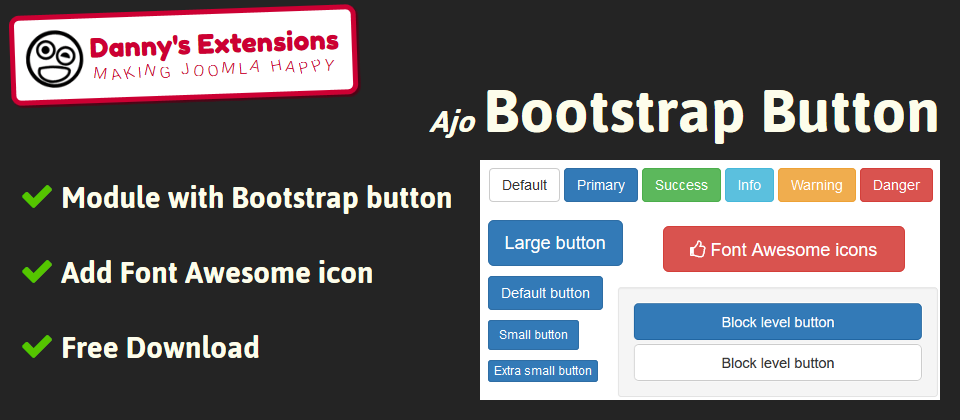
- Bootstrap 2, 3, 4, 5 ready
- Position content of the module
- Link to Menu item or custom link
- Open link in new page
- Add OnClick Event
- Add text on button
- Change easy width and style of button
- Add custom class to button
- Add bootstrap icon or Font Awesome icon to button
- Add text before or after button (HTML allowed)
- No extra CSS loaded, you need to have template made with Bootstrap.
2.1.0 15 January 2022
- + Support for Bootstrap 5
- + Joomla 4 ready
2.0.0 04 March 2020
- + Support for Bootstrap 4
- + Joomla 4 ready
- + Open link in new window
- + All Bootstrap default styles (primary, secondary, success,...)
- + Outline style (only Bootstrap4)
- + Disable text wrapping (only Bootstrap4)
- + Add custom inline style to button
- + Add custom inline style to icon
- + Load custom icon js or css url. Font Awesome v4 as default, but easy to add your Font Awesome v5 kit url
- + Choose tag for titles (h1,h2,h3,...)
- + Bootstrap 4 Card template
- + Bootstrap 4 Jumbotron template
1.0.0 01 July 2016
- + First stable release
- + Bootstrap 2 or Bootstrap 3 ready
- + Position content of the module
- + Link to Menu item or custom link
- + Add OnClick Event
- + Add text on button
- + Change easy width and style of button
- + Add custom class to button
- + Add bootstrap icon or Font Awesome icon to button
Bootstrap version of your template
Choose the Bootstrap version of your template : 2 ,3 ,4, 5
Position content
How to position the content: left, right or center
Link from menu or custom Url
Choose from menu or add custom Url
Link from menu
Choose a link from a menu item
Link Target Window
Open link in same window or new window/tab
onClick event
Add onclick event
Button options
Set text,size,style, (+ optional class) of button
Text on button
Text to display on button
Button style
Bootstrap 'default' color themes styles: primary, secondary, warning,...
Button size
Size of button
Fullwidth button?
Button span the full width of module
Disable text wrapping (only Bootstrap 4)
Text of button will stay on 1 line
Button class
Optional class to add to button
Button inline style
Optional inline style to add to button
Icon options
Use Bootstrap 2 or Bootstrap 3 or Font Awesome class names.
Examples: 'icon-camera' 'glyphicon glyphicon-camera' 'fa fa-camera-retro' 'fa fa-arrow-right fa-lg', 'fas fa-angle-double-right'
Icon class
Add icon class, example : fas fa-angle-double-right
Icon inline style
Optional inline style to add to icon
Place icon
Where to place icon, in buton; left, right or above button
Load Font Awesome icons?
Enter your custom Fontawesome Kit url , or any other url to load an icon set. Support for JS and CSS url
Optional text
Title above button
Title to show above button
Tag title above button
Tag of Title (h1,h2,h3,...)
Text above button
Title below button
Tag title below button
Text below button
Layouts / tmpl
Look under "advanced tab" layout
Default, Bootstrap 4/5 Card template (bs4card), Bootstrap 4 Jumbotron (bs4jumbotron)
-
Ajo Bootstrap Button
- Latest version: 2.1.0
- Type: Free download
- Includes: M
- Compatibility: J!3 J!4
- Uses Joomla! Update System:
- License: GPLv2 or later
